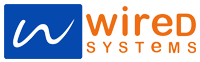Intel NUC11PAHi5 does not turn off after shutdown
Intel NUC11PAHi5 front panel light-emitting diodes (LEDs) stays on even after shutting down Microsoft Windows 10.

SOLUTION:
Download Intel Management Engine Consumer Driver for Microsoft Windows 10 64-bit and install.
Change the Microsoft Windows Power Management Settings following the steps provided below:
PRESS the Windows key and X
SELECT <Device Manager>
Right-click <Intel Management Engine Interface> and SELECT <Properties>
On the Power Management Tab, UNCHECK the box for <Allow the computer to turn off this device to save power>
CLICK <OK>
CLOSE <Device Manager>
RESTART Computer